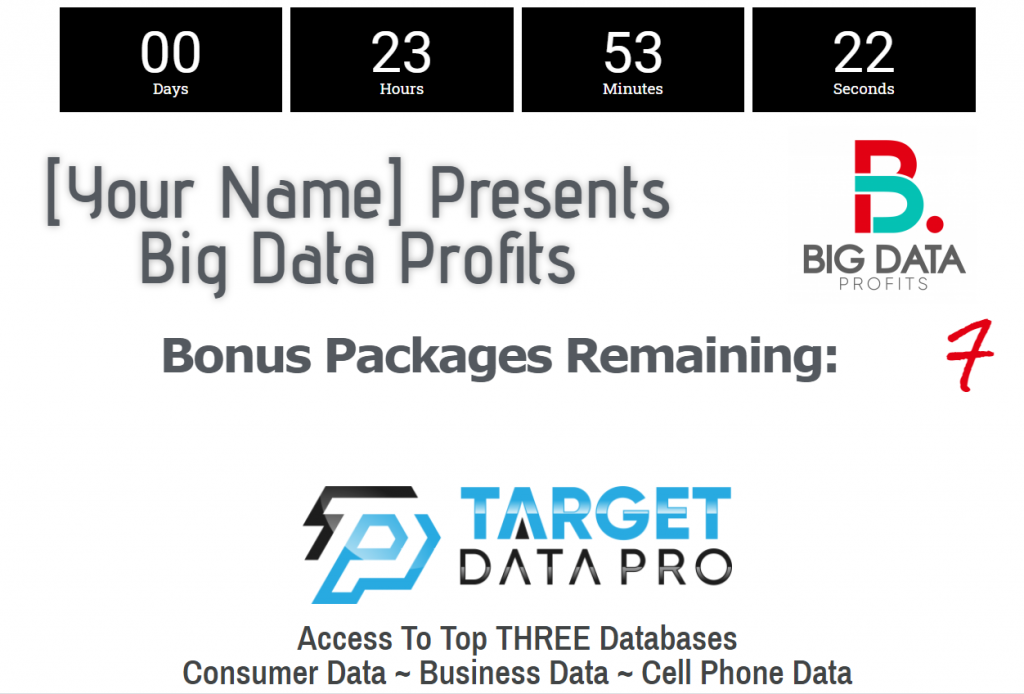WordPress Templates- Sales Page
- Have a WordPress site – An existing site is fine, or you can purchase a new site and set up WordPress
- Recommended: Install a site traffic analytic tool – It must track page views and referral source, we like “Jetpack” but you can use whatever you prefer.
- Complete the below DFY Request form – we will install and activate all required tools and plug ins to your site.
- We’ll notify you when the plug ins are installed and activated, then proceed to the Sales Page Templates instructions below.
Sales Page Templates
- Click on the link below
- This will initiate the download of a Zip File
- You must un-zip this file to access the .json template file.
- Follow the instructions on Adding Templates on this page –https://elementor.com/help/adding-templates/
Specifically, Step #5:
- Click the “Up” arrow icon
- Drag and drop (or browse for the file) the UNZIPPED .json file into Elementor
- Choose this template from the displayed list of templates to be inserted into your page
Instructions to load a template to your webpage:
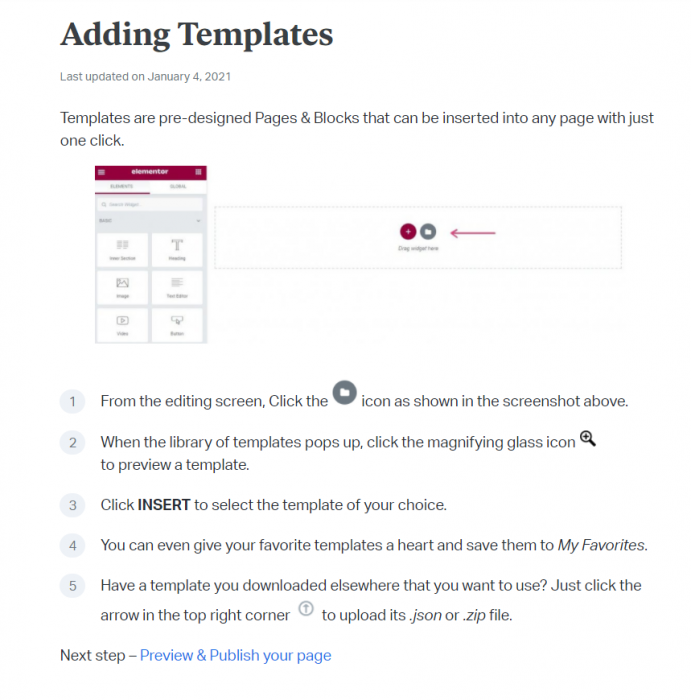
Edit Your Sales Page
REQUIRED STEP – Sales page will not function until you add your method of payment acceptance url into the buy buttons of the pricing tables.
Additional Resources